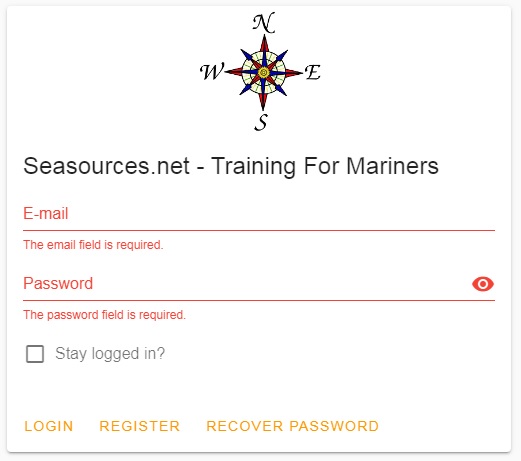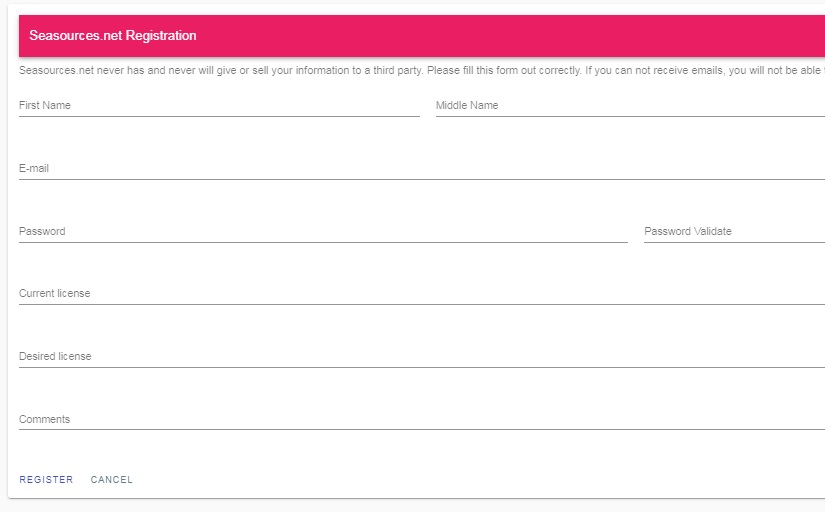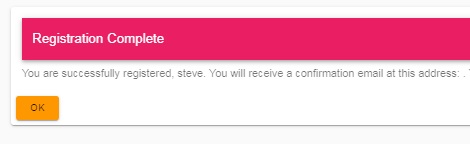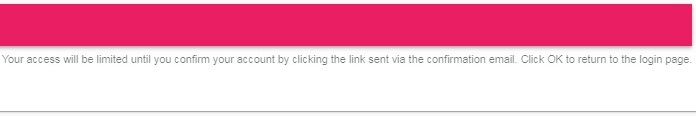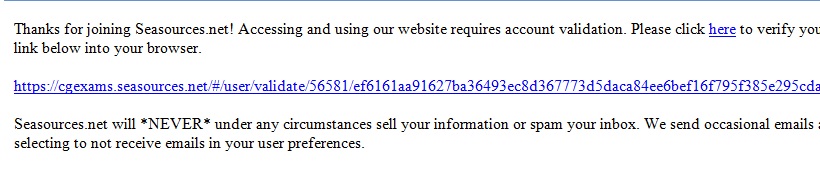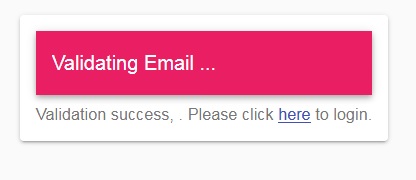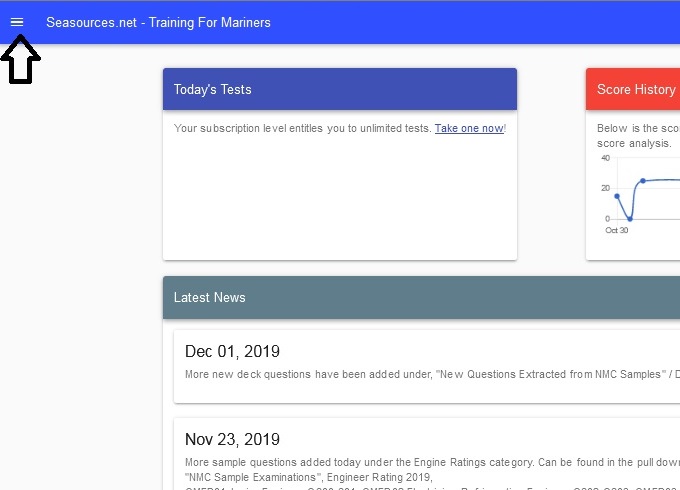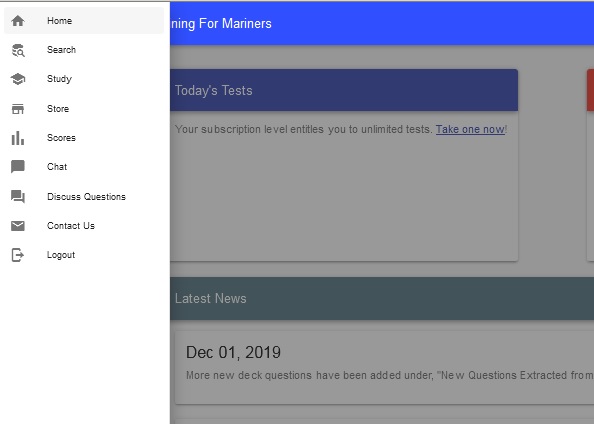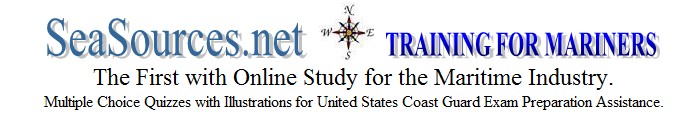
|
||
|
We now have a whole new website. Please read the following. Before you can begin using our services you must first create an account. Please take a moment to look through the following screenshots and instructions before proceeding to the Login link at the bottom of this page. The screenshots on this page are for instructional purposes only to help you enter our online study system without error. You cannot type into any of the cells or click on any links on this page. The link to the real login is at the bottom of this page. When you click on the link at the bottom of this page it will take you to the following opening page in the Online Study. On this page, if you do not already have an account, click on "Register"
Next: The following page will come up for you to fill out your user information, The Email Address that you enter is not only your user name, it is also the address that your validation email will be sent to. You MUST use a valid email address or you will not receive your account validation email.
Next: When you click Register, the following page will appear.
You should immediately receive an email to the address you created your account with that resembles the following. When you receive the email click on the validation link. Here is where the glitch arrives. Users do not find the validation email and try creating another account or resetting their password before the first one is validated. This will basically lock them out of the system. Next: You will be redirected to this page where you will click on login.
This will take you back to the login page where you will enter the email address and password you registered with. Then click on Login.
Congratulations!!! You should be in and ready to start testing by clicking on the "Take one now" in the box that says Todays Tests or opening the pull down box indicated by the arrow which will give you lots of other options.
Enjoy exploring our new online study. Lots of new features to look at including chat. Now, if your ready, here is the link to the real log in page. Have fun with your license prep. Click Here to Continue to the Online Study Contact Phone: 207-629-7004
|
||